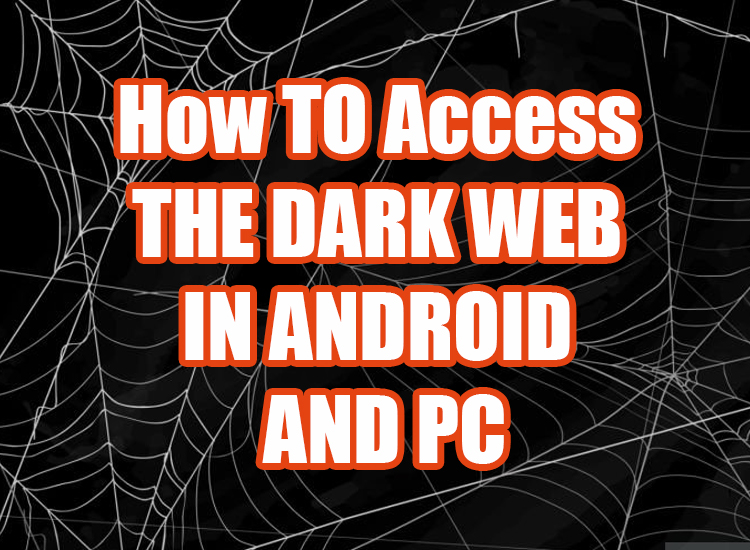The internet is a vast and complex place, with different layers that are not visible to the average user. One of these layers is known as the Dark Web. The dark web refers to the hidden part of the internet that is not crawled by search engines and requires special software to access. It is frequently linked with illegal activity; however, it is essential to keep in mind that it’s not everything on the Dark Web that is unlawful.
Understanding the difference between the Dark Web and the Deep Web
Before delving into the details of accessing the Dark Web, it is crucial to understand the distinction between the Dark Web and the Deep Web. The Deep Web refers to any part of the internet that is not crawled by search engines. This includes private databases, password-protected websites, and other content that is not easily accessible through a regular search engine.
Dark Web, on the other hand, is a subset of the Deep Web that is purposely hidden and requires special software to access, such as Tor. It is often associated with illegal activities, such as the sale of drugs, weapons, and stolen information. However, it is important to note that not all activities on the Dark Web are illicit. There are legitimate uses for the anonymity provided by the Dark Web, such as whistleblowing and political activism.
The risks and dangers of accessing the Dark Web
While there are legitimate uses for the Dark Web, it is important to be aware of the risks and dangers associated with accessing it. One of the main risks is the potential exposure to illegal and harmful content. The Dark Web is known for hosting illegal marketplaces where drugs, weapons, and stolen information are bought and sold. Accessing these sites or engaging in illegal activities on the Dark Web can lead to legal consequences.
In addition to legal risks, there are also security risks associated with accessing Dark Web. The anonymity provided by the Dark Web can attract malicious actors who may try to exploit vulnerabilities in the software used to access it. These actors may attempt to steal personal information or infect devices with malware. It is important to take precautions to protect yourself when accessing Dark Web.
Dark Web on Android devices
Now let’s discuss the pros and cons of accessing the dark web on Android devices. Android devices offer a convenient and portable way to access the internet, including the dark web. There are several dark web browsers available on the Google Play Store that allow you to explore the hidden depths of the internet.
One of the main advantages of accessing the dark web on Android is the ease of use. Android devices are user-friendly and offer a familiar interface, making it easier for even beginners to navigate the dark web. Additionally, the availability of dark web browsers on the Google Play Store ensures that you can find a reputable and secure browser easily.
However, there are also several drawbacks to accessing the dark web on Android. One of the main concerns is the security of the device itself. Android devices are known for their vulnerability to malware and viruses. If your device is not properly secured, accessing the dark web can expose you to a higher risk of malware infections and other security threats.
Another drawback is the limited screen size of Android devices. The dark web can be a complex and visually overwhelming place, and navigating it on a small screen can be challenging. Additionally, the smaller screen size makes it more difficult to spot potential security risks, such as phishing attempts or malicious links.
Steps to access the Dark Web on Android devices
Accessing the Dark Web on an Android device requires the use of a special browser called Orbot, which is a version of Tor for Android.
Here are the steps to access the Dark Web on an Android device:
• Install Orbot from the Google Play Store.
• Open Orbot and tap on “Start” to establish a connection to the Tor network.
• Once the connection is established, open a browser, such as Orfox, which is a version of Firefox for Android that is configured to work with Tor.
• In the browser’s address bar, enter the .onion URL of the website you wish to visit on the Dark Web.
It is important to note that accessing the Dark Web on an Android device may expose you to additional security risks, as mobile devices are generally considered less secure than desktop computers. It is recommended to exercise caution and avoid entering personal information or engaging in illegal activities when accessing the Dark Web on an Android device.
Pros and cons of accessing the Dark Web on Android
When it comes to accessing the dark web on Android devices, there are several pros and cons to consider.
Let’s explore them in more detail:
Pros:
1. Ease of use: Android devices offer a user-friendly interface, making it easier for beginners to navigate the dark web.
2. Availability of dark web browsers: There are several reputable and secure dark web browsers available on the Google Play Store.
3. Portability: Android devices are portable and allow you to access the dark web on the go.
Cons:
1. Device security: Android devices are more vulnerable to malware infections and other security threats.
2. Limited screen size: Navigating the visually overwhelming dark web on a small screen can be challenging.
3. Legal risks: Accessing the dark web on Android devices can expose you to potential legal consequences.
Dark Web on PC
On the other hand, accessing the dark web on a PC offers its own set of advantages and disadvantages. PCs are known for their power and versatility, making them ideal for exploring the depths of the internet. With a larger screen and more processing power, PCs provide a more immersive and secure browsing experience.
One of the main advantages of accessing the dark web on a PC is the enhanced security. PCs typically have more robust security measures in place, such as firewalls, antivirus software, and regular software updates. This can help protect your device from malware infections and other security threats commonly found on the dark web.
Additionally, the larger screen size of PCs makes it easier to navigate the complex and visually overwhelming dark web. You can view multiple windows and tabs simultaneously, allowing for a more efficient and organized browsing experience. This can be especially useful if you’re conducting research or engaging in legal activities on the dark web.
However, there are also some drawbacks to accessing the dark web on a PC. The main concern is the lack of portability. PCs are not as portable as Android devices, which means you can’t access the dark web on the go. If you’re someone who prefers to browse the dark web discreetly or maintain anonymity, using a PC might not be the most practical option.
Another drawback is the potential for your PC to be compromised. While PCs are generally more secure than Android devices, they are not immune to malware infections and other security threats. It’s important to ensure that your PC is properly secured with up-to-date antivirus software and regular system updates before accessing the dark web.
Steps to access the Dark Web on PC
Accessing the Dark Web on a PC requires the use of the Tor browser, which is specifically designed to access the Dark Web.
Here are the steps to access the Dark Web on a PC:
• Download and install the Tor browser from the official Tor Project website.
• Launch the Tor browser and wait for it to establish a connection to the Tor network.
• Once the connection is established, a modified version of the Firefox browser will open.
• In the address bar of the Tor browser, enter the .onion URL of the website you wish to visit on the Dark Web.
It is important to note that accessing the Dark Web on a PC does not guarantee complete anonymity. It is still possible for your activities to be monitored or tracked. It is recommended to take additional precautions, such as using a VPN (Virtual Private Network) and disabling JavaScript, to enhance your privacy and security when accessing the Dark Web on a PC.
Pros and cons of accessing the Dark Web on PC
Now let’s explore the pros and cons of accessing the dark web on a PC:
Pros:
1. Enhanced security: PCs typically have more robust security measures in place, protecting you from potential malware infections and security threats.
2. Larger screen size: PCs offer a larger screen, making it easier to navigate the complex and visually overwhelming dark web.
3. Efficient browsing: PCs allow for multitasking, enabling you to view multiple windows and tabs simultaneously.
Cons:
1. Lack of portability: PCs are not as portable as Android devices, limiting your ability to access the dark web on the go.
2. Device vulnerability: While PCs are generally more secure, they are not immune to malware infections and other security threats.
3. Privacy concerns: PCs may not offer the same level of privacy and anonymity as Android devices.
Popular Dark Web sites and their purposes
The Dark Web is home to a wide range of websites, each serving a different purpose. While some sites are known for hosting illegal activities, there are also legitimate sites that provide valuable services.
Here are some examples of popular Dark Web sites and their purposes:
The Silk Road: The Silk Road was one of the most notorious Dark Web marketplaces, known for its illegal drug trade. It was shut down by law enforcement in 2013, but similar marketplaces have since emerged.
WikiLeaks: WikiLeaks is a well-known website that publishes classified information and leaks from anonymous sources. It has been a source of controversy and has been both praised and criticized for its role in promoting transparency.
ProPublica: ProPublica is a nonprofit news organization that focuses on investigative journalism. It has a presence on the Dark Web to provide a secure platform for whistleblowers to submit tips and information anonymously.
These are just a few examples of the diverse range of websites that can be found on the Dark Web. It is important to exercise caution and use discretion when accessing these sites, as they may contain illegal or harmful content.
How to find Dark Web links
Finding Dark Web links can be challenging, as they are not indexed by search engines. However, there are certain directories and forums on the Dark Web that provide links to various sites. These directories and forums are often password-protected and require membership to access.
One way to find Dark Web links is to explore these directories and forums. They may contain categories or threads that list different websites and their purposes. It is important to exercise caution and verify the credibility of the sources before accessing any links, as there is a risk of encountering illegal or harmful content.
Another method is to follow trusted sources on the surface web that provide links to Dark Web sites. These sources may include reputable news organizations or cybersecurity experts who monitor the Dark Web for research purposes. It is important to use discretion and verify the authenticity of the sources before accessing any links.
Staying safe while accessing the Dark Web
Accessing the Dark Web comes with inherent risks, but there are steps you can take to stay safe. Here are some tips to consider:
Protect your identity: Use a pseudonym and avoid sharing personal information that could be used to identify you.
Use encryption: Encrypt your communications and use secure messaging apps to protect your privacy.
Keep your software up to date: Regularly update your Tor browser and other software used to access the
Dark Web to patch any security vulnerabilities.
Avoid illegal activities: Engaging in illegal activities on the Dark Web can have serious legal consequences. It is important to use the Dark Web responsibly and within the boundaries of the law.
Legal implications and ethical considerations of accessing the Dark Web
Accessing the Dark Web raises legal and ethical considerations. While some activities on the Dark Web may be legal, such as accessing whistleblower platforms, others, such as engaging in illegal marketplaces, can have serious legal consequences.
It is important to understand the laws and regulations in your jurisdiction regarding the use of the Dark Web. Engaging in illegal activities can result in criminal charges and severe penalties. It is crucial to consider the legal implications and ethical considerations before accessing the Dark Web.
Conclusion
The Dark Web can be a fascinating and mysterious place, but it is important to approach it with caution and responsibility. Understanding the difference between the Dark Web and the Deep Web, being aware of the risks and dangers, and taking necessary precautions are key to accessing the Dark Web safely.
By using secure software, protecting your identity, and avoiding illegal activities, you can navigate the Dark Web in a responsible manner. It is crucial to remember that the Dark Web is not solely a haven for illicit activities. There are legitimate uses for the anonymity it provides, such as whistleblowing and political activism.
In conclusion, accessing the Dark Web on Android and PC can be done with the right tools and precautions. However, it is important to always prioritize your safety and stay within the boundaries of the law. The Dark Web can be a powerful tool, but it should be used responsibly.